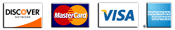Smooth transactionSmooth transaction. I really like your new site, I like how you have the videos for the lighting. Gives you a visual of what you are buying. Keep up the good work  Gabe E |
Price: $449.99
You Save: $149.96 (25%)
ArKaos GrandVJ 2 by ADJ
You can use ADJ's GrandVJ to perform with visuals just like you would be playing an instrument, either using the computer keyboard, a MIDI controller or a MIDI sequencer. Alternatively, you can also use GrandVJ as an eight channel video mixer, allowing full and precise control over each individual channel.
GrandVJ 2.0 by ArKaos, A/B crossfading mode with independent preview makes it incredibly flexible to perform live, and the Browser Preview feature lets you preview visuals, effects, transitions and sources before sending them to the output, just like a DJ previews his next track in his headphones.
GrandVJ runs on both PC and Mac and accepts all common video and image formats. Its intuitive interface lets you turn your keyboard into a super controller for zipping through the functions. Need more? GrandVJ's learn mode makes it a breeze to set up any MIDI controller and with support for the network based OSC protocol you can even control GrandVJ with an iPhone or an iPad. Hook it up and start the show!
Specifications:
SYSTEM REQUIREMENTS:
• PC
• OS: Windows XP, Vista, 7 or 8.
• Processor: Intel Core 2 Duo 1.83Ghz.
• RAM: 4GB.
• Media Component: QuickTime 7.x (and up), DirectX 9 Ext. (and up).
MAC
• OS: Mac OS X 10.6 (and up).
• Processor: Any Intel Mac, Core 2 Duo 1.83Ghz recommended.
• RAM: 1GB, 2GB recommended.
• Media Component: QuickTime 7.x (and up).
PLATFORM INDEPENDENT
• Graphics processor: 3D accelerated graphics card required: Intel HD 3000 minimum, AMD HD 5XXX series or nVidia GeForce 9XXX series recommended.
• Free Space: 80MB - 1.5GB depending on the installer options