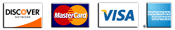A few gift boxes that might spiff up your sound
It should go without saying that the basis for a good-sounding DJ rig is a combination of top-of-the-line components: CD player, mixer, amp and speakers. Do you really need any other gear if you have the fundamentals in place from the start? The following brief overview should get you thinking about your answer. It is definitely best to use extra signal processing devices only to fine-tune your sound, not to make up for inadequacies. A really cool bow tie will not compensate for a shirt with a dried tomato sauce stain on the collar.
What’s in your closet?
Assuming you have a reliable core set-up in place, there are a number of devices that will help add that final bit of polish to your sound, as well as help smooth out the acoustic problems you will encounter. Equalizers (EQ), enhancers, compressors, reverb/echo units, and multi-effects units offer five possibilities.
An outboard EQ can be a valuable tool for tuning your audio output to your room and minimizing feedback. Your mixer will no doubt have at least a few tone controls (high, mid, low), or possibly a seven-band graphic EQ. These are helpful, but a dedicated multi-band EQ can help you really get control. It does this by attenuating (decreasing) or amplifying certain sound frequency ranges or bands. The most useful type for DJ sound is the graphic EQ. This type of unit has a row of sliders that lets you control the level of a number of bands (30 or 31 offer the most useful configuration for DJs). Precision of control depends on the size of each band or bandwidth, as well as the total number of bands. Bandwidth is expressed in octaves, with 1/3 and 2/3 being most preferred for general audio corrections. Another term you’ll come across when looking at EQs is Q. This refers to the shape of the actual frequency curve that the sliders are affecting. Devices with a constant-Q design give you the smoothest control.
 |
More attractive sound
Enhancers can add sparkle to your sound, when used properly. These devices go by different names (BBE Sonic Maximizer, Aphex Aural Exciter, among others) and use different proprietary technologies, but accomplish basically the same thing. They take your audio signal, send part of it through a combination of filters and harmonic generators and mix it back into the output. When used sparingly, the result can be improved clarity (clearer vocals or punchier bass) and stereo imaging. What an enhancer will not do is make a cheapo system sound like you paid more than the $199 you spent on it.
Squeezing the signal to fit
If you want to get more control over the dynamics or peaks and drops in volume of your sound sources, a compressor may be in order. This device takes any sound over a set level or threshold and decreases the level by a set amount or ratio. If you set your compressor to a 3:1 ratio (the standard for vocals), any signal coming through at 3dB over the threshold will exit the compressor at only 1dB. This allows you to get as much volume as possible out of your program material without letting the peaks damage your speakers.
While recorded music doesn’t require the same kind of tailoring as a live band does, compression can still be a useful DJ tool. It can add a smoothness to vocal signals that will make you or maybe your karaoke singers sound better on the mic.
A resounding success?
Understanding reverb and echo can also help when you have people singing on your system. These are both types of delay that can be applied to a signal. Reverb is a random reflection of sound that is added back to the original signal to simulate the ambiences of various sized rooms. When the amount of delay is above 45-50 milliseconds it is perceived as a separate, repeated sound or echo. Dedicated reverb units give you varying amounts of control over delay time, room type, etc., depending on what you’re willing to pay.
Once again, moderation is the key in using reverb and echo. You probably won’t want to apply reverb to recorded music, since it already contains plenty of signal processing. The room you’re playing in will also have it’s own built-in reverb. Adding just a tad to vocals can increase depth and sometimes mask intonation problems for the singers. Psychologically, it can help them feel more like they’re on a big stage, thereby enhancing their singing experience.
Buttons and bows
A popular way to add a wardrobe of effects to your signal path is to use a multi-effects unit. These generally offer a variety of reverbs and echoes along with effects such as flanging, phase shifting, chorus and pitch shifting. These create different oscillations of sound, resulting in everything from a little increased warmth or fullness (chorus or flanging) to wild, jet-taking-off effects (phase shifting). Such effects are more at home in a techno or hip-hop context where the goal is to transform the music in dramatic fashion.
This has been just a quick peak at the selection of audio accessories available to dress up your sound. Go to your favorite pro audio store to get a better idea of how they can work for you. Another great source of info on how to apply them properly is The Sound Reinforcement Handbook (2nd Ed.), by Gary Davis and Ralph Jones. (Hal Leonard Corp., 1990).